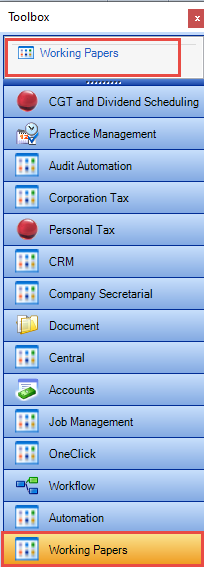Homepage for Working Papers

Use the working paper management Homepage to communicate with preparers, reviewers, partner reviewers and access the client from one screen.
The Working Papers homepage shows working paper notes, links and signoffs on one screen and can be filtered by any column header.
To set-up, choose a blank view, click on Customise from the HOME ribbon, select the Working papers drawer, click on Working Papers at the top of the Toolbox, drag, drop and reposition as required. By right click and selecting Field Chooser you can bring in any hidden columns. Once completed close the Toolbox to save.
Click on Edit on the ribbon, give the homepage a name and Save. In future you can select this homepage to view all notes, links, and sign-offs on one screen. You can also double click on any to access that client.