Adding Folders

- New working papers folders specific to your practice can be added to the statutory database tree
- You can either add a brand new folder, or a folder from a referenced section
New folder
- To create a new working papers folder, select add folder on the ribbon within File > Maintenance > Working Papers > Working Papers Designer
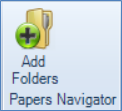
- Select New and give the folder a name
- Select the relevant statutory database section where you want the folder to be inserted and click Add

- Once the folder has been added, the order within the parent folder can be changed by dragging and dropping the working papers folder
- Note: The working papers folder can only be moved around within the parent folder it was added to
- To show which papers are included in the working papers folders tick the Display Papers box
- Sub folders can be added in exactly the same way. Simply choose the relevant parent folder within which to add the sub folder
From referenced section
- The same process can be followed to add a folder from a referenced section
- The sections shown on this list will be dependent on the sections that have previously been setup by the practice within the maintenance menu
