Profit and Loss templates

Creating a template
Using templates allows you to create a standard layout and apply this standard across clients' periods of account. This could be adopted for a particular company type or size.
Create a layout for the Profit & Loss (See section Creating a customised Profit & Loss).
Saving a template
Select Save Template from the Profit & Loss section of the top Ribbon.

Enter a Name and click Save to save the template.
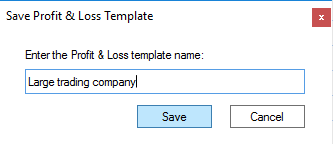
Only the descriptions and layout is saved to the template. Any tax categories and iXBRL tags applied will not be saved into the template.
Loading a template
To load a saved template in other client records, Open the period of account and select Load Template from the Profit & Loss section of the top Ribbon.
Any existing Profit & loss information in the client record will be overwritten.
