Estimated

If the figures you have entered are estimates, then click the Estimate check box
If the figures you have entered are estimates, then click the Estimate check box which has this  icon at the top of the column.The Edit note window appears for you to enter an explanation of your estimated figures. Enter your explanation then click on the Close button to save and close the window.
icon at the top of the column.The Edit note window appears for you to enter an explanation of your estimated figures. Enter your explanation then click on the Close button to save and close the window.
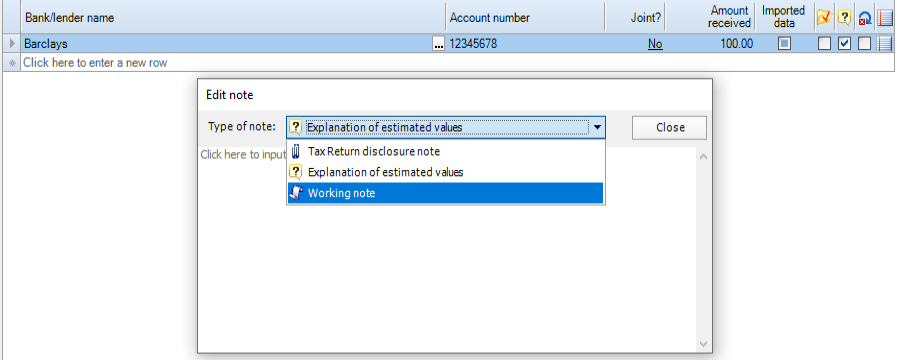
Note: you cannot click the Estimated check box within the Summary panel directly, it is only activated using the procedure outlined above.
