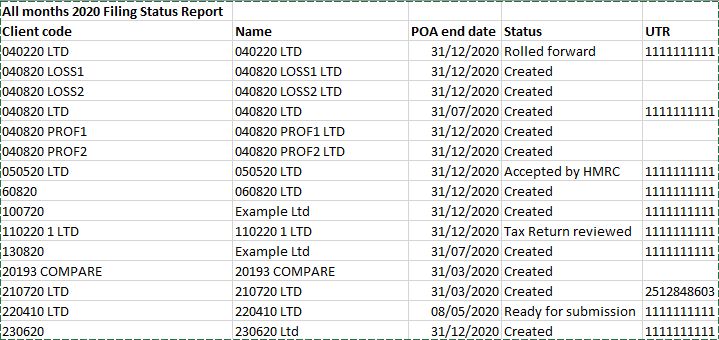Creating a New Corporation Tax Homepage Control - Filing Status

This Homepage displays an overall summary of the filing status of all clients' Tax Returns for a given year and by month or selection of months. More than one Filing status control can be displayed. When the Homepage is first added to the homepage area the status for all months of a year is shown by default. The results can be filtered for any year and for any number of months within the year.
The results can be viewed eitheras a Bar chart or Pie chart.
Selecting the chart to use
To select the chart:
Select the Customise option from the ribbon bar.
Place the mouse pointer over the Homepage and right click
Select Chart type
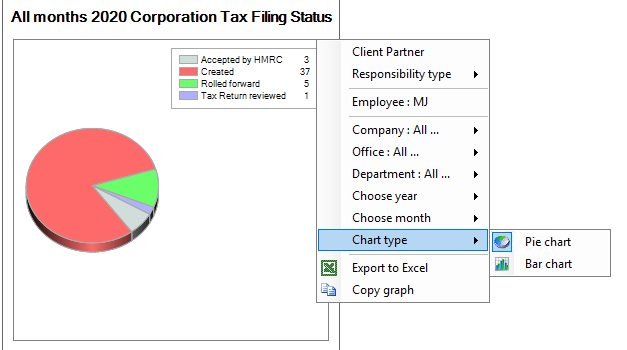
Close the Customise toolbar to save the selection.
Bar Chart
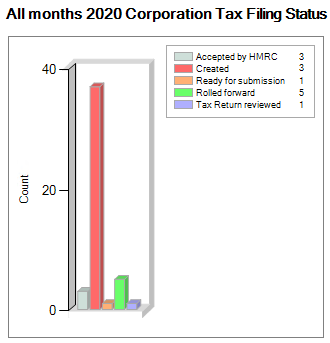
Pie Chart
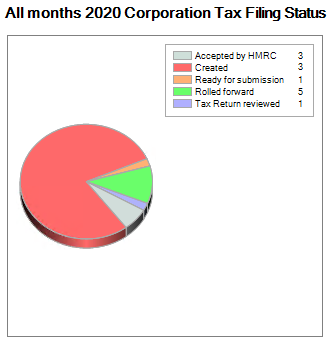
Selecting other Filters
Additional filters can also be applied to the results displayed on the Homepage.
To select other filters:
Select the Customise option from the ribbon bar
Place the mouse pointer over the Homepage and right click
Select one of the following filters:
- Client Partner
- Responsibility type - Assignment partner, Assignment Manager, Manager or Team Member
- Company
- Office
- Department
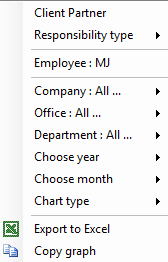
To change the default year and month display
- Choose year
- Choose month - select a single or multiple months as required
Close the customise toolbar to save the selection.
Export to MS Excel
The results displayed on the Homepage can be exported to MS Excel. where the report can be tailored to requirements.