Use the Tax Return Status Options

-
Click the Status assigned to the tax return. For example, Created, Rolled Forward, etc.
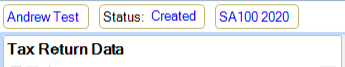
2. The Tax Return Status window appears.
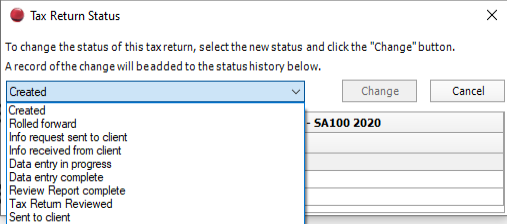
3. Select the appropriate description from the drop-down.
4. Click Change. The selected option appears in Status.
5. The selected status updates the Filing Status control, which displays the client status as a percentage pie or bar chart. This control can be placed on the Home Page tab and displays relevant information depending on the tax year that you have selected. You can right-click the Filing Status control to customise the data further.
Note: See the Home Page topic within Central's Help for further information on customising the Home Page.
