Claiming reliefs/adjustments on Capital Disposals

You should use this to claim Relief/adjustments for Capital Disposals made by a company. The claim for Relief/adjustments is made per Capital Disposal and you may only claim one relief/adjustment per Capital Disposal.
The claim for Reliefs/adjustments is made in the Capital Disposals window.
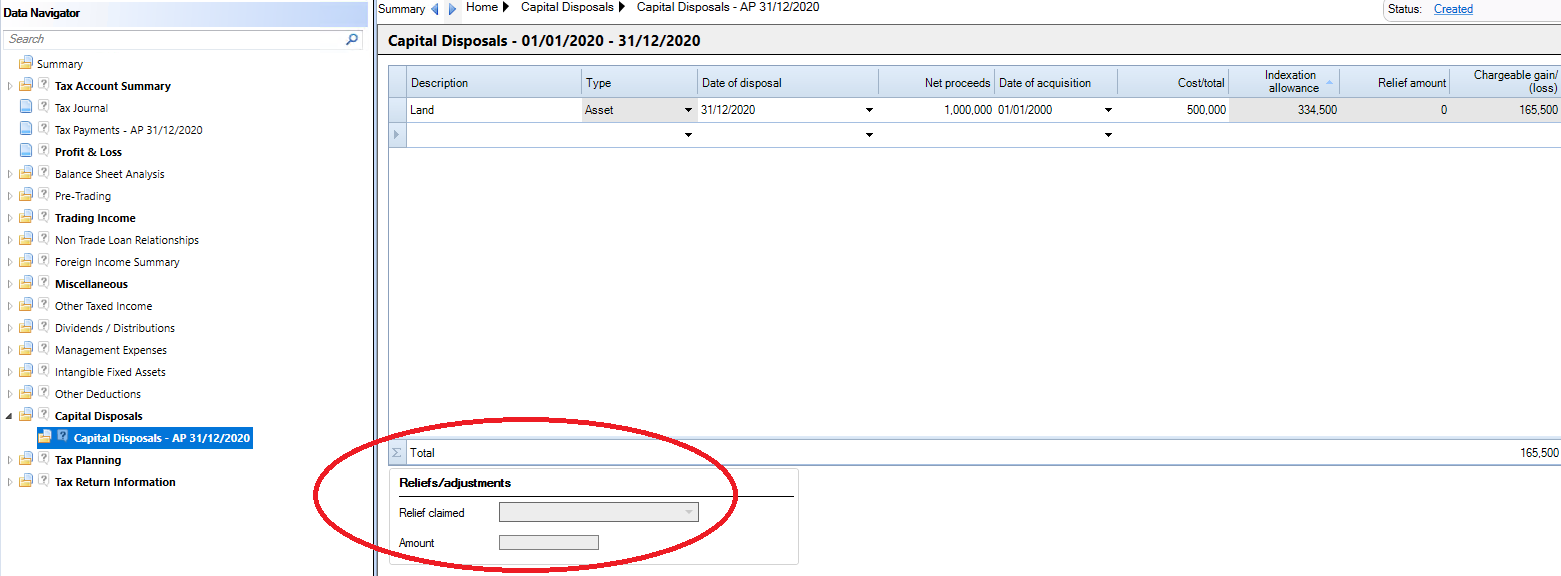
The relief is made per row. Highlight the capital disposal and the Reliefs/adjustments drop down menu becomes available.
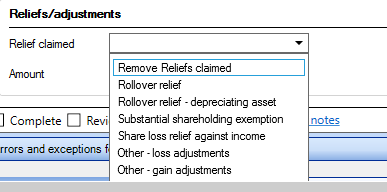
Select the required relief / adjustment and enter the Amount.
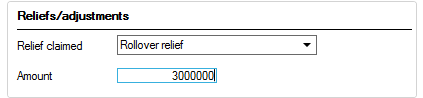
To remove an existing Relief/adjustment, select the Remove reliefs claimed option from the drop down menu.
