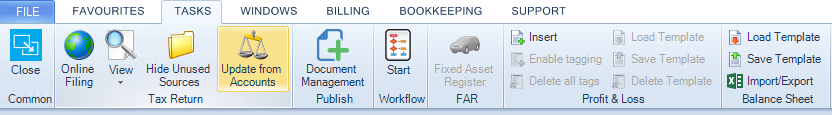Creating the Tangible Fixed Assets note using CCH Accounts Production

The Tangible Fixed Assets summary can be completed by entering information directly into the default layout presented or alternatively benefit from the update of information from CCH Accounts Production. The update can be invoked manually or automatically by using the option within the Tax Links tab. .
When updating from CCH Accounts Production, Selecting Update from Accounts will automatically create and populate the Tangible Fixed Assets statement.